ARTICLES |
Learn
how to use your keyboard in a fun and entertaining way for absolutely free.
Rapid Typing Tutor is designed to teach adults and kids to use their
computer keyboard more efficiently than ever. Learning to type is fun with
the typing game included with Rapid Typing Tutor, while its extensive
training statistics and customized lessons are rarely seen in the much
more expensive products.
|
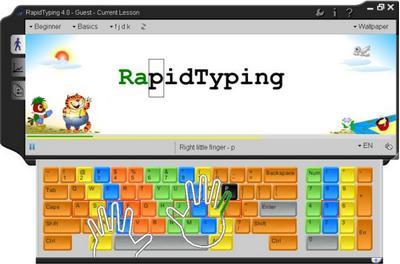 |
|
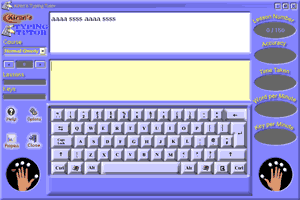 |
|
KP Typing Tutor is an easy-to-use and effective typing program that will help you to learn to type as soon as possible. A number of modules let you practice basic typing course, sentences, or longer text. A virtual keyboard and L-R hands, highlights the key and finger that's to be used. KP Typing Tutor supports Dvorak keyboard layouts (Dvorak, Left Single-handed Dvorak and Right Single-handed Dvorak) with special typing courses. Home | Download page 2 Mb |
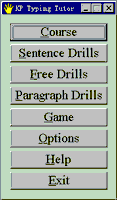 |
|
TypingMaster Typing Test is a free, full-featured typing tester for Windows. After warming up with enjoyable typing games, you can evaluate your typing skills with any of the several test texts, or add your own one. You can also view your personal test result history and print out test diplomas. Other features of this program include custom texts, multiuser support, warm-up games, result history, and a printed test diploma. |
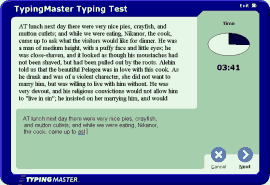 |
Amphetype is a layout-agnostic typing program aimed at people who don't need an on-screen keyboard, but would still like to improve their speed and accuracy. Some features:
|
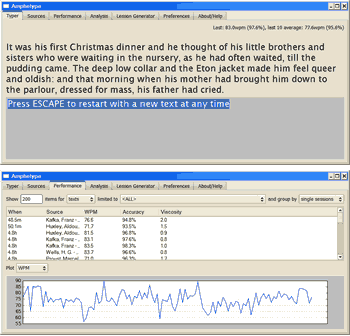 |
|
MaxType LITE Typing Tutor is a free multifunctinal typing tester for Windows. This program allows you not only to test and practice your typing skills with any *.txt file, but to print out your test diplomas (statistical data will give you the information about 20 (!) parameters of your typing) and even replay the mtr-record file of your own typing. Built-in Extreme Typing mode allows you to compete in speed of typing against any mtr-record file from your collection. Main features:
|
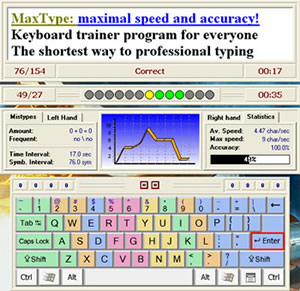 |
Typing tutor application that can enhance your typing speed and accuracy in no time. |
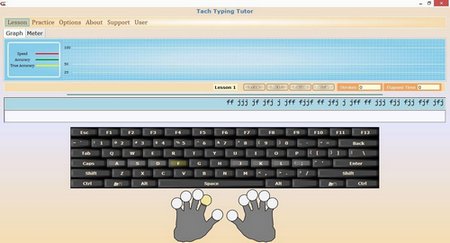 |
KeyBlaze is a typing tutor software program designed to assist with learning how to speed type and touch type. The software allows you to start with basic lessons such as Home Keys for index, middle and pinky fingers and practice lessons including poetry, prose and drills. KeyBlaze also features a typing test where the duration can be set to 1, 2, 5 or 10 minutes Typical Applications.
Features:
|
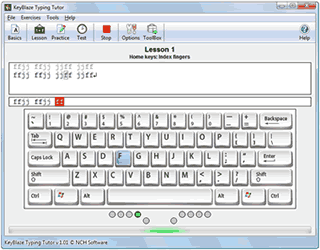 |
TIPP10 is a free touch typing tutor for Windows, Mac OS and Linux. The
ingenious thing about the software is its intelligence feature.
Characters that are mistyped are repeated more frequently. Beginners
will find their way around right away so they can start practicing
without a hitch.
In Deutsch: |
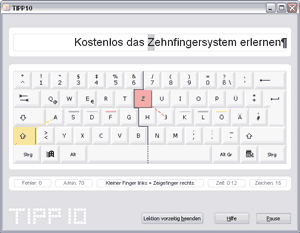 |
Home | Size: 1.8 Mb |
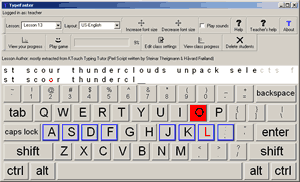 |
|
KTouch is a program for learning how to touch-type. KTouch is FREE and offers you an easy way to learn to type on a keyboard quickly and correctly. Every finger has its place on the keyboard with associated keys to press. Starting with only a few keys to remember you will advance through the levels of the training lecture while more and more keys are introduced. And finally you will be able to type very fast and accurate, because you no longer need to search for the keys on the keyboard (and because you will definitely use more then just two fingers). KTouch shows the keys you need to press and the finger you need to use for that key on the screen. You needn't to look down on the keyboard to search the key. Therefore you will get used to looking at the screen only and thus you will learn touch typing much faster.
|
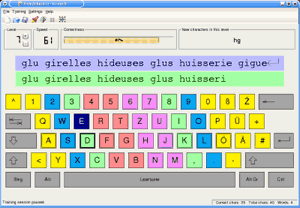 |
|
This FREE... software helps to learn Hindi and English typing. |
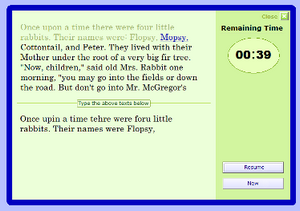 |
|
Klavaro is just another free touch typing tutor program. We felt like to do it because we became frustrated with the other options, which relied mostly on some few specific keyboards. Klavaro intends to be keyboard and language independent, saving memory and time (and money). The key features are:
Home | Download page (Windows, Linux) ~300-600 Kb |
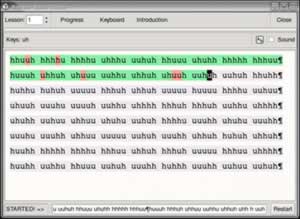 |
|
Kid's Typing Skills helps you master a skill needed in today's computer oriented world and the best part - it's free! Kid's Typing Skills will help you learn keyboarding, or typing (as it was called when typewriters were the major method of putting words on paper). You can learn about the keyboard and which finger presses which key. Practice with keyboard drills, character drills, and word drills. Take timed tests to determine and improve your typing speed. |
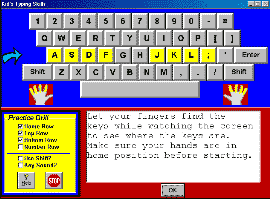 |
|
Home | Download 565 Kb, Dutch Version 1.2 Mb |
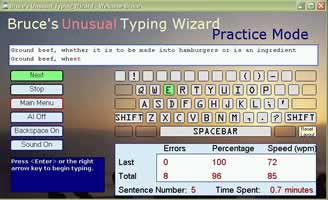 |
|
Typing tutor came about as a result of my school's network moving from RM Net LM to RM connect, and subsequently the old typing tutor which was written in BBC basic which ran emulated on the Net LM network no longer functioned. The original concept and implementation for the program was undertaken in about 3 evenings, however this version has had a considerable number of bug fixes included. Typing Tutor can be used on a Standalone PC, and other Networking environments (however no support for the product can be guaranteed). |
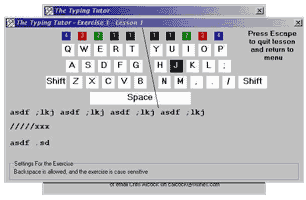 |
|
N-Type is a well-rounded typing tutor for all levels that brings the news to your fingertips every day, making learning to type less of a chore and more informative. In addition, N-Type maps your progress over time so you can see how you've improved! |
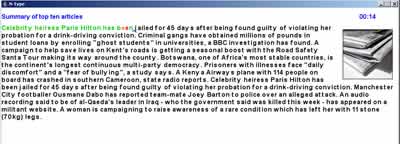 |
|
aTypeTrainer4Mac is a multilingual typing tutor for Mac OS X 10.4
or newer. It is an advanced version of TypeTrainer4Mac. All of the
system keyboard layouts (but not input methods!) as well as a wide
variety of non-system keyboard layouts (i.e. Dvorak, Colemak or custom
layouts being built using Ukelele) are completely or partially
supported.
Home | Screenshot | Download 1.1 Mb |
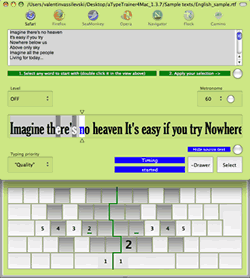 |
|
10 Finger BreakOut is a REAL arcade game, in which you are escaping from invaders, shooting and trying to hit balls. This is no fake - you are playing BreakOut ! (You are not just typing characters). With this free typing game you WILL have fun, but don't worry, by playing 10 Finger BreakOut you sure will be learning to type. Improve your typing skills with this free typing tutor - typing game! |
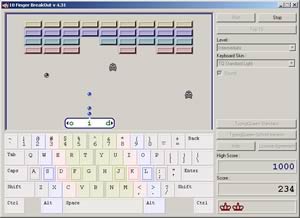 |
|
- How fast can you type? |
 |
|
Fast Eddie's Typing Speedometer is a simple program to test your typing speed, yet what you type is drawn from a rich collection of jokes, one-liners, and puns! It includes a fully graphical user interface, including text that changes colors to indicate whether you typed something correctly, and a mini race car that moves across the screen as you go. Standard statistics (speed, accuracy, net speed) are displayed and constantly updated. Jokes are light-hearted, but may not be suitable for all ages. |
|
Gabe's TypOmeter is a speedometer that displays how fast you can type in keystrokes per minute. It also records the number of mouse clicks and the maximum typing speed for each session, as well as numerous other types of data. Gabe's TypOmeter also features a type recorder that displays a typing history for each session as a graph. You can read a detailed overview of all the features of Gabe's TypOmeter here. |
 |
|
Miracle Type is arguably the fastest Typing Tutor available today. It will get you typing without looking at the keys in just one hour. The unique learning method is fast, effective and simple. Miracle Type uses keywords to link your fingers to the keys on the keyboard. All you have to do is remember 10 keywords and you have learnt the positions of all the alphabet keys, plus the comma and period (fullstop). Home | Download 11.5 Mb (Personal Use) Price: £15.26 |
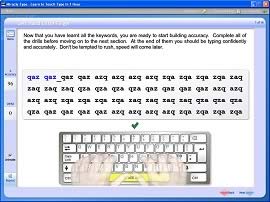 |
|
TypingMaster Pro typing tutor for Windows is a comfortable way to learn the efficient touch-typing (ten-finger) system. After practicing with this Windows tutor, you will be typing faster, with greater accuracy, and performing tasks on your computer much more quickly and easily. With this self-paced demo, you can try out the first three lessons of each typing course. This demo also includes a full numeric keypad course, three instructive typing games, and a typing test with a variety of texts. ProTrainer analyzes your typing while you are using your word processor, email program or any other Windows application and detects your most difficult keys and words. Based on this information ProTrainer is able to create fully tailored exercises for your current needs. TypingMaster Pro: $19.90 (Express version),
ProTrainer: $24.90, |
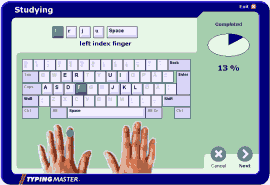 |
1. Interactive Video based Training Price: $24.90 |
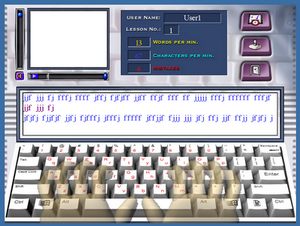 |
|
It is an online Typing Adventure! This exciting typing tutor is filled with original games, lessons, and practices. This keyboarding expedition sends you in search of treasure and the quest for all of the peices of an ancient tablet. Price: $14.95 for a year |
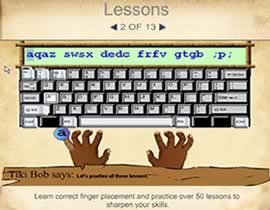 |
|
TypingBlaster is the drill sergeant of typing tutors. Few tutors so closely simulate the standard drills of a live typing class. The product has study material for a wide range of skill levels, from the basic to very advanced. Text-typing exercises are arranged in 20 lessons. Learning is backed up by educational games and the intelligent Revision wizard. Section length can run from 1 to 30 minutes and a log file of important "grade" statistics such as CPM (characters per minute) and accuracy is generated. You may even challenge yourself further by setting a target speed rate anywhere from a ho-hum 70cpm to an astounding 200cpm. The trial version contains only the first six lessons. Price: $28.88 |
 |
|
Arabic Typing Tutor is an application that offers the opportunity to learn
touch typing in Arabic, learn the technique to touch type in Arabic with
ease. Intended for all age-ranges, both children and adults can start learning at their own paste. For your greater happiness and unlike the
majority of solutions of this type, this application targets arabic and non-arabic native speaking, the application interface is available in
Arabic, English and French. Price: $9.95 |
 |
|
This powerful typing tutor will help you improve your typing
substantially whether you are a novice or a seasoned professional.
MaxType PRO has a lot of functions that will satisfy your changing needs
as your skills and speed improve.
Price: $19.95 |
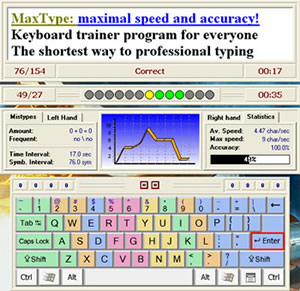 |
|
A straightforward typing tutor program. Home | Download for Windows 7 Mb, Mac 4 Mb Price: $20 |
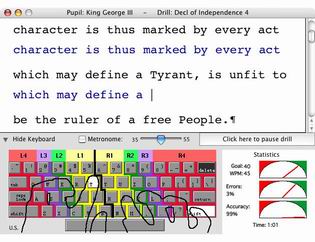 |
|
Professor PC Typing-Tutor Complete and fully interactive typing tutor, enabling you to learn and develop a fast and correct typing skill using your own computer in a practical and fun way (typing games included)! Obtain impressive results! Professor PC Typing-Tutor was developed based on the need of those who want to improve their typing speed. It has an extremely easy setup and usage. -Beginners: An excellent an fast learning opportunity without hassle! The Professor PC Typing-Tutor is divided into 6 chapters and 32 different exercises! With hint windows for the various keyboard functions ! You won't need to type by looking at the keyboard anymore. With PC Professor Typing-Tutor, in no time you'll be able to do the so called "Touch Typing", having the ability to type full texts without ever looking at the keyboard ! The Professor PC Typing-Tutor is very efficient, possessing resources
such as: Learn to type correctly in order to avoid "RSI" (Repetitive Strain Injury) Price: $9.95 |
 |
|
This is a most recent typing tutor that comes with a new typing technique inspired by the classical guitar playing method. It is new and different from what other typing tutorials have to show. It's only available for the QWERTY type of keyboards for now. This is what makes this typing tutor unique:
Other features:
Home | Download: XT Typing Tutor 700 Kb, Prerequisites: .NET Framework 2.0 22.4 Mb Price: $17.95 |
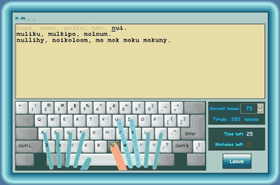 |
|
Touch Typing Technology is a unique multimedia teaching program which guarantees excellent results in a fraction of the time taken by other methods. The system is based on a combination of Sight, Sound and Rhythm. Learn to touch type in 20 enjoyable lessons. Price: $26 |
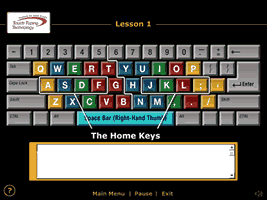 |
|
Keyboard Master will teach you touch typing quickly in a completely new way. Instead of doing boring and monotonous drills, you will learn keyboarding while playing attractive games with the same or better result. Ideal for both adults and children! In the Bomber game you defend various towns or other objects against attacks from the air. In the Gallery game you make wonderful pictures as when putting a jigsaw puzzle together. Price: $29.95 |
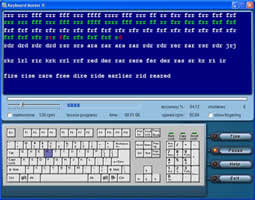 |
|
This program will teach you to type on keyboard with the help of so named "blind" method. Process of the education very interesting, amazing and thrilling. If you like games, then you'll like this program. In process of the play there aren't irritating popup messages about wrong pressed key. You will be interest by yourself to press correct key.
Price: $19 |
 |
|
The knowledge of touch typing has become inevitable today in the use of computers. With our typing tutor we show our users an easy and simple way to learn touch typing. Our typing tutor is self-understanding, so you can start right away (without lots of documentation). TypingQueen has a course of 20 typing lessons. Whether you are beginner or have experience in touch typing, this typing tutor is tailor-made for you. Even people with daily use can also improve their typing skills with TypingQueen. For example, you can reach 60 or more words per minute ( wpm ) without fail. New in this version: 4 typing games and typing test. Price: $14.95 |
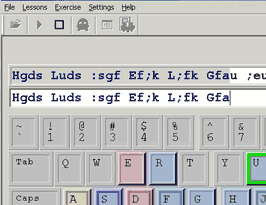 |
|
Use your keyboard faster than you ever imagined! With Active Typing for Windows touch typing tutor you will learn to type many times faster without typing errors.
Price: $9.90 |
 |
|
Touch typing tutor software. Learn to type in 10 lessons with an easy to use program. Home | Size: 17 Mb Price: $24.95 / $39.95 (Deluxe CD-ROM Edition) |
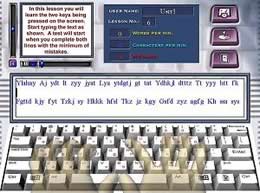 |
|
WARNING! We don't teach OUCH!-typing. If you want to take up the course in our school you will have to forget OUCH!-typing for good. Which do you prefer: OUCH!-typing or TOUCH-typing? Have you ever hough wha would happen if he leer "T" all of a sudden escaped from your keyboard? He ex would look somehow unidy. Moreover, i would be someimes quie hard o undersand he words. That is the problem with OUCH!-typing. Errors and typos irritate you and make poor impression on the addressee of the text. Real and solid skill of Touch-Typing which we teach, is strikingly different. No more ouch-why-the-typo-again? groaning. SOLO ON THE KEYBOARD will help you to keep all your "t"s in the right places and to enjoy typing regardless of the context. Having chosen SOLO, you've got it to a "T!" Price: $15 |
 |
|
Super Typing Wizard introduces the keyboard starting with what is known as the home row - the keys your fingers rest on in the middle of the keyboard. Each key is introduced in a way that makes it easier for you to remember and practice the correct motion. With each exercise, you will get a picture of how your hands should be placed. It's okay if all this is new to you because our wizards will walk you through it. The first several exercises teach you which fingers are for striking which keys and helps to build your accuracy and speed gradually. You are encouraged to repeat exercises to get comfortable with the keyboard before moving on to actual sentences. Instructional tips are provided to help with your posture and keyboarding skill.
Price: $19.95 |
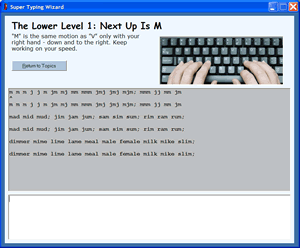 |
|
Ten Thumbs Typing Tutor is a package designed to teach the skill of touch typing (typing with all fingers without looking at the keys) in an accessible step-by-step manner. Features include: Introductory Quiz to customize the package to your requirements. Full and correct support for the Qwerty and the Dvorak keyboard layouts. Animated demonstrations on how to place your fingers correctly on the keyboard. Comprehensive "live" feedback and regular reports on your progress. Two typing-based games for constructive fun and relaxation. Personalized certificate upon completion of the course. Ten Thumbs is suitable for all ages and takes into account any previous experience that you may have with the keyboard. The program is compatible with Windows and Macintosh computers. Home | Download (Win) 12 Mb | Download ( Mac) 16.5 Mb | Download (Linux) 7.5 Mb Price: $16.95 |

|
|
Elite Typing is touch-typing tutor software that teaches you touch-typing in an easy, effective, and amusing way. Elite Typing includes a full graphical user interface that is designed to be intuitive and easy to operate. Elite Typing is suitable for both adults and children. It enables you to advance, step by step, according to your own personal pace and offers you a variety of exercises in different categories with the opportunity to create your own drills. You can create reports that show the drills, scores, and typing errors. Three-dimensional graphs show your typing progress. This version includes many additions and enhancements, including lots of new practices/lessons and user interface improvments Price: $19 |

|
|
Letter Chase Typing Tutor is a typing program that can improve anyone's typing ability. Choose from a variety of exercises and skill levels. Beginning and intermediate typists are assisted by an illustrated keyboard and set of hands. Advanced typists can improve speed by customizing the Letter Chase drill with a specific words-per-minute goal. This program includes a completely new lessons section, and a log of stats can be saved to a file. Price: $19.40 |
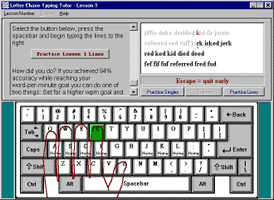 |
|
Be more productive! Use your time more effectively! If you're a professional, business person, or a student, you need the skill of touch typing to successfully use your computer in a more productive way. With FasType, it's easy to learn the necessary skills of touch-typing on PC's running Microsoft Windows. FasType can help you to: 1) Touch type without looking at the keyboard, 2) Increase your typing speed, and 3) Improve your accuracy. Words-per-minute, number of keystrokes, error rates, and other typing statistics are tracked and displayed by FasType to show your progress. For advanced typists, the Open Typing and Timed Exercises will challenge your word-processing skills. Inexpensive school network and corporate training center Right-To-Copy licenses are available. Price: $25 |
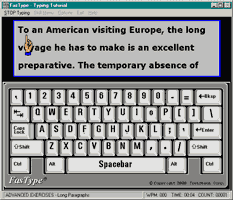 |
|
Is designed for young typists (grades Pre-K to 3rd), and teaches proper typing technique for the letter keys. Sound effects and animation are used to make learning to type fun (and funny). Help is given with an animated tutorial, a screen to show proper fingering, and an on-screen keyboard which highlights the correct key when needed. There are three games in the program. Jumping Letters is designed for very young students, and can be played at any pace. Each correctly typed letter is rewarded with the letter being removed by an animated critter chosen by the pupil. When 10 letters are completed (context-sensitive help insures success), the child gets a silly cartoon. Letter Drill allows students to choose between 20 and 120 letters to practice. A report is generated at the end of the practice showing words per minute, errors, and time. The last letter in the sequence is removed in a silly way by a critter, then the pupil is rewarded with a cartoon. Flying Letters is an arcade style game for advanced typists. The speed of the game is determined by the player (and can be changed at any time during the game). A report is generated at the end of the game, and a funny animation is displayed. All three games allow the student to choose a group of letters (such as left hand home keys), or to practice all 26 letters. The animation in the program is achieved using stop-motion animation, as well as other techniques. Price: $14 |
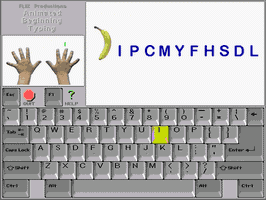 |
|
Flash Typing is the fastest way to learn keyboard typing. It uses color codes, and audible directions to speed the learning process. it's patented. Let this program teach you how to use all your keys, and do it quickly. Flash Typing runs on both PC and Mac platforms. Home | Size: 4.2 Mb Price: $19.95 |
 |
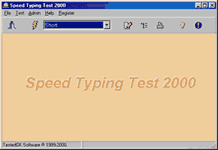
Download 1 Mb, Price: $23 |
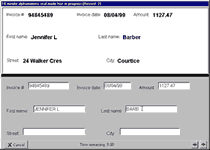
Download 1.2 Mb, Price: $28 |
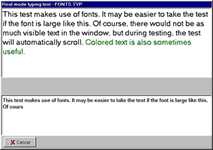
Download 1 Mb, Price: $45 |
|
|
||
|
Tomorrow you will be able to type your texts using the 10-finger
system! With this interactive typewriting course, learning is made easy
and fast. Here are its most important features: Price: $19 |
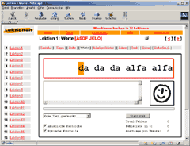 |
|
ICanType! is a 32-bit application with a beautiful design that allows you to improve your typing skills. This is a course in 5 exercises. You'll learn touch typing from 'beginner' to 'advanced' level. ICanType! features: 5 levels for both beginners and advanced users; Free beginner exercise; Easy help, an on-screen graphic keyboard make it easy to learn touch typing; Detailed statistic reports after each lesson; Advanced statistic report about total study time; An accuracy test; Advice on ergonomics; Password protected multi-users interface Download 1.2 Mb Price: $17.95 |
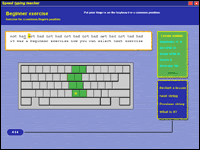 |
|
Captain Keyboard Typing Tutor is an award-winning, action packed "space invaders" style arcade game. You must type words correctly to defeat incoming ships and monsters. Home row starts off the very beginner with basic words and practice. Then you advance through the rest of the keyboard gradually. You score 1 point for every correct letter, but you lose 4 points for every mistake. You will have so much fun typing your way through galaxies that you won't even know you are advancing through the keyboard at the same time! In no time you will be typing like a Pro! Price: $19.95 |
|
 |
|
Turbo Keyboard teaches you how to type. It supports 23 keyboard layouts (including Keyb US, Keyb UK, and Keyb IT), and it was conceived to make learning a fast and easy affair. Even from the first drill, you will be typing without looking at the keyboard or your hands. The program contains 500 sentences and 2,500 words. It is also possible to create personalized drills, setting the difficulty by changing the waiting time for each stroke, hiding keyboard characters, and so on. This version provides a new installation program. Home | Download english / italiana 1.85 Mb Price: $10 |
|
Other topics on TypingSoft.com: | ^ TOP ^ |
|
|